Begadi Pocket Chrono with 6 Memory Slots & History/Log (USB-C Pouch Chronograph)
Other interesting articles:
-
 Begadi R4/MP7 QD Sling SwivelSpecial Price €9.90 Regular Price €14.90
Begadi R4/MP7 QD Sling SwivelSpecial Price €9.90 Regular Price €14.90
| ♴ For reasons of sustainability, we do not include printed instructions for use. ☰ However, you can download the instructions for use here! |
Very compact chrono for measuring the energy of airsoft and other airguns.
At 76 x 65 x 41 mm, this Chronoscope is ideal for use at home and on the go. Thanks to the large 27mm shot channel, it is virtually impossible for the BB to strike. The channel is also made of aluminum. If a shot is fired at an angle, no damage will occur.
In the menu, 6 different grammages can be saved with the respective caliber. The history / log is a further advantage, as the last 120 shots (results) can be viewed. The 37 mm display (adjustable illumination) offers good contrast and is easy to read. The speed of the bullet can be set in meters/second and feet/second.
Menu navigation is very simple using the 3 raised buttons. All submenus and settings can be accessed with 2 - 3 clicks.
The Chrono is charged via the included USB-C cable. Inside is a 3.7V - 400mAh lithium battery.
If the battery fails after a few years, you do not have to buy a new device, as it can be easily replaced in just a few simple steps.
You can find a suitable replacement battery here:
-Replacement battery (3.7V - 400mAh Lithium) for Begadi Pocket Chrono
The current charge level of the battery can be viewed on the display.
Features:
- Lightweight 90g
- Compact (76 x 65 x 41mm)
- Shot channel made of aluminum
- Easy to operate
- 6 memory locations for grammage/caliber
- Bullet grammage adjustable from 0.01g to 9.99g
- Caliber adjustable from 0.01mm to 9.99mm
- Last 120 results can be viewed
- Meter or feet/second adjustable
- Display with good contrast
- Battery charge level visible
- Replaceable battery
- Auto power off (adjustable)
- Charging via USB-C (charging cable is included)
- Easy to clean (simple disassembly)
- Scope of delivery: Chrono, battery (installed) & USB-C cable
Operation of the Chrono:
In operation:
- Press and hold the power button for 2 seconds. The Chrono now checks whether the sensors are free of dirt and then switches to the measuring field. You can now start the measurement.
General navigation:
- Select a display or an option using the arrow buttons and confirm with the power button.
View the battery charge status:
- In the measurement field (after switching on), press the up arrow button. The current charge status is shown on the display.
- Press the down arrow button to return to the measuring field.
Settings:
- In the measuring field, use the down arrow button to switch to the settings menu. The menu items can now be selected with up/down and confirmed with the power button.
Submenus:
- DATA PLAYBACK: Displays the last 120 results in the memory.
- SET MEMORY: Memory locations for grammages/calibers
- AUTO POWER OFF: Set when the chrono should switch off when not in use
- BACKLIGHT: Set the backlight for the display
- UNIT: Set whether the speed should be displayed in meters or feet/second
- RESET: All settings are reset to the factory settings
Setting the grammage and caliber:
- Switch from the measuring field to the settings menu (down arrow key). Select "SET MEMORY" and confirm the menu item with the power button.
- You will now be shown 6 memory locations. Select a memory location with the arrow buttons and confirm this again with the power button.
- Press the power button again to change the bullet weight. The weight is now selected and can be changed using the arrow buttons. (press and hold the button until the desired weight is set)
- Confirm with the power button. The selection now changes to the caliber. Set this also using the arrow buttons and confirm with the power button.
- Proceed in the same way for all 6 memory locations, e.g. to set different bullet weights.
- Once all settings have been made, use the arrow button to navigate all the way down until "EXIT" is selected. Confirm with the power button to exit the menu.
Switching off:
- Press and hold the power button for 2 seconds. The Chrono switches off.
Cleaning and replacing the battery:
As it is unnecessary to dispose of the device due to a defective battery, we offer the option of simply replacing the battery in this Chono if it no longer functions after a few years.
To replace the battery or clean the inside, proceed as follows:
- Loosen the 4 cruciform screws on the side.
- Now pull the internal components out of the Body.
- The battery can now be removed or the components cleaned.
- IMPORTANT: Ensure that the aluminum firing channel is correctly aligned during installation!
The two holes must be aligned with the top of the circuit board, as must the long openings for the sensors. If the channel is twisted, it will not work as the sensors cannot set up a light barrier.
Accessories:
- Replacement battery (3.7V - 400mAh Lithium) for Begadi Pocket Chrono
  Attention fire hazard! Attention fire hazard!Please note to avoid damage and accidents! |
|
Lithium Polymer batteries can ignite due to impact, friction, heating, fire or other sources of ignition as well as defective cells.
A high-quality charger including a balancer and the use of LiPo bags when charging are therefore strongly recommended in order to charge the LiPo battery safely. Lithium Polymer batteries must always be charged on a fireproof surface! Under no circumstances may the batteries be charged without supervision / monitoring and/or in the vicinity of highly flammable materials! |
Exterior view of the Begadi Pocket Chronos:






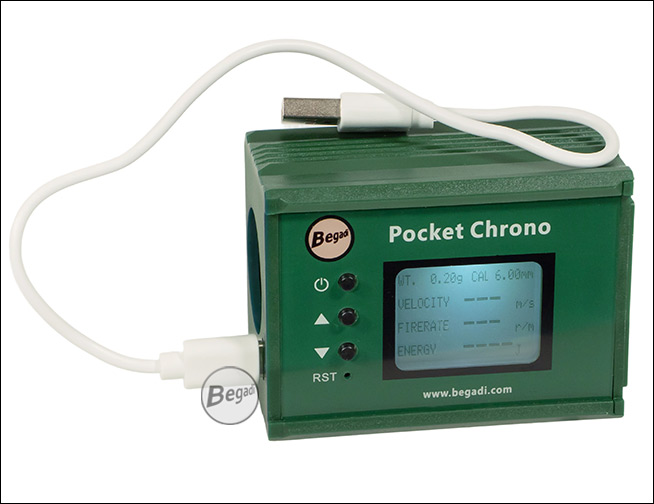
Interior views of the Begadi Pocket Chronos:
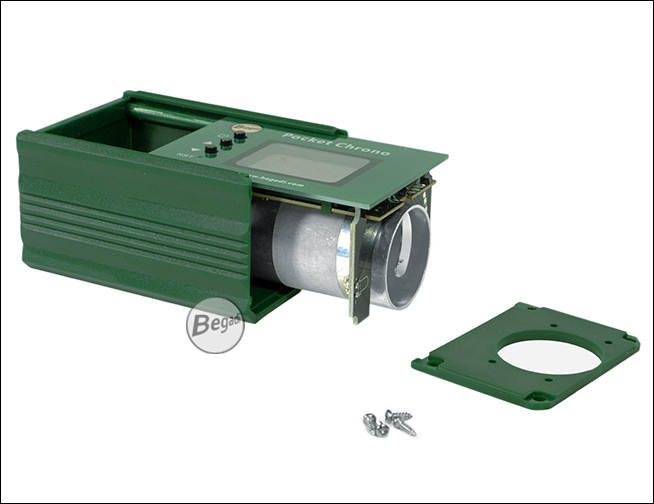
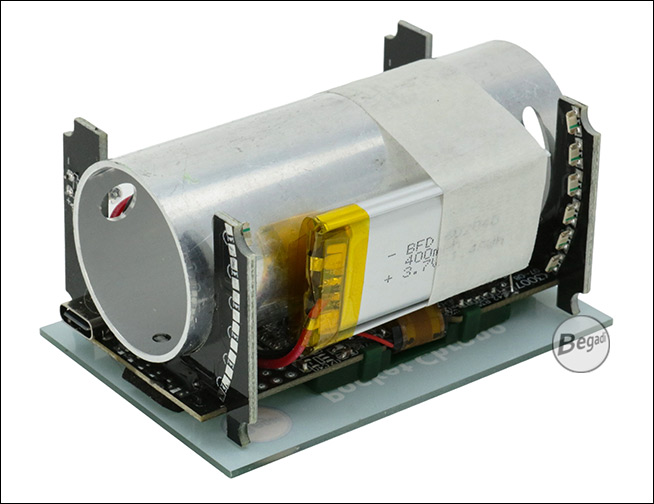
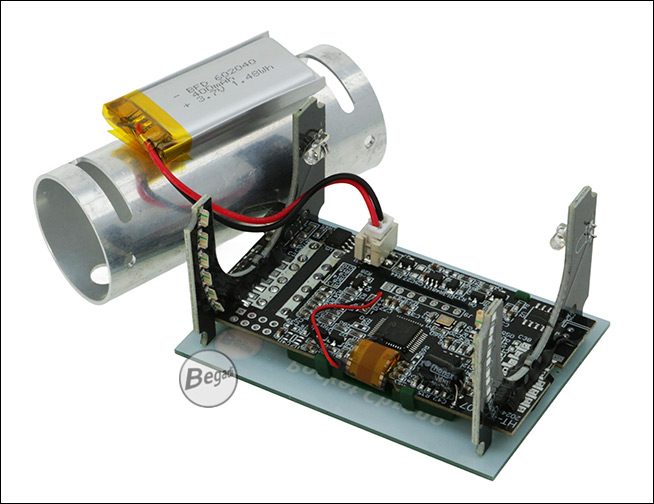
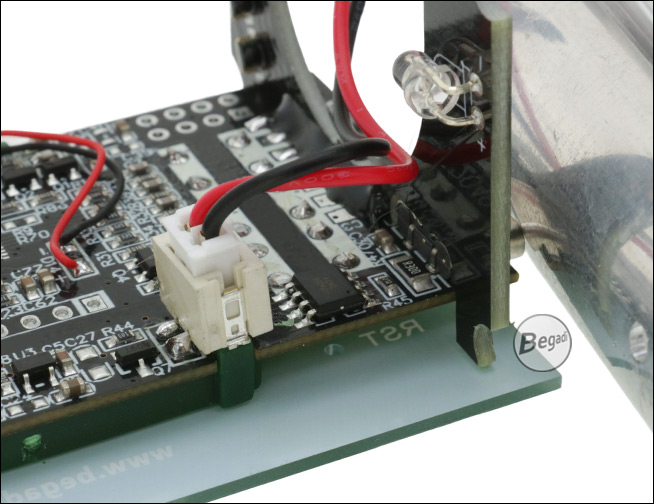
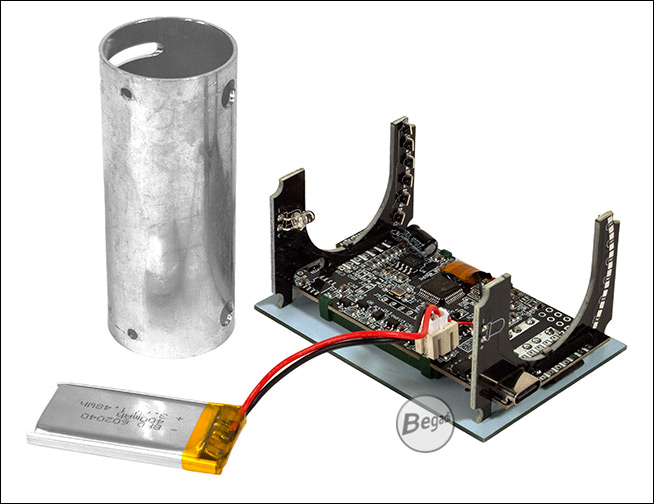
Images of the menu navigation of the Begadi Pocket Chronos:



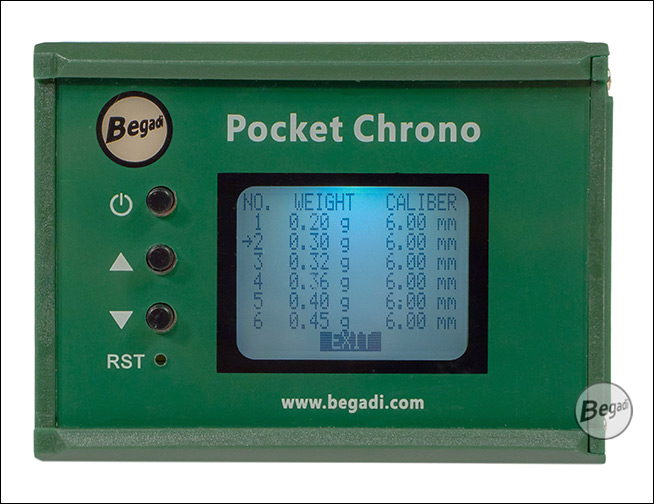


Application examples / application pictures: